现在的windows或office激活工具大多都是基于KMS,但是这类的工具经常会被安全软件误报,如果您担心安全性问题,可以下载Microsoft Activation Scripts(MAS)试试。MAS是一个KMS激活脚本,其原理也是基于KMS激活Windows和Office,功能强大。
界面预览图:

Microsoft Activation Scripts(又名MAS),它本质上不是一个应用程序就是一个BAT批处理文件,但是功能却实现了像KMS激活软件一样的功能,相比之下这个MAS激活脚本更安全,也不会有安全软件误报问题。
Microsoft Activation Scripts(MAS)脚本其实就是一个使用HWID / Ohook /KMS 38/ Online KMS激活方法的Windows与Office激活器,KMS激活软件可以做到的功能,MAS脚本也能做到。
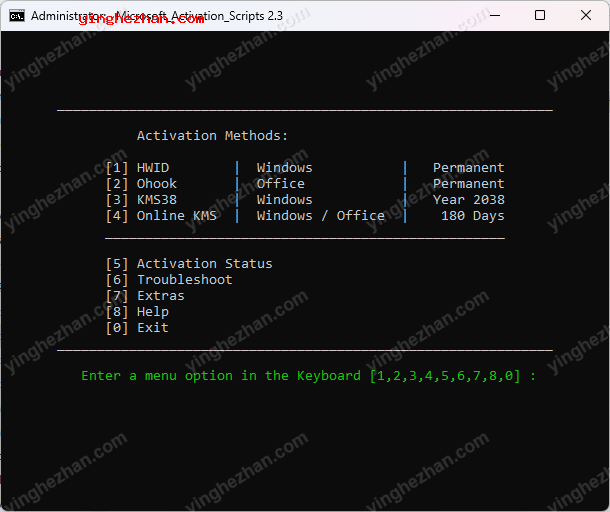
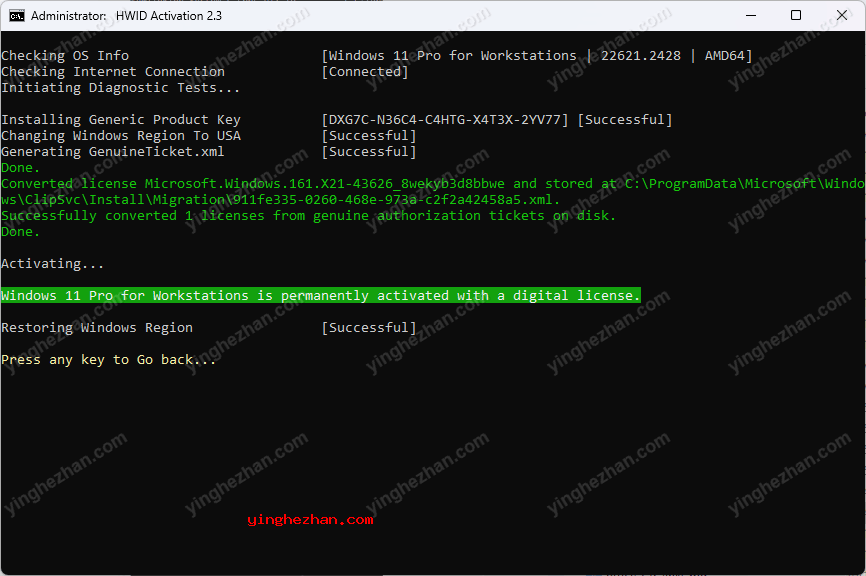
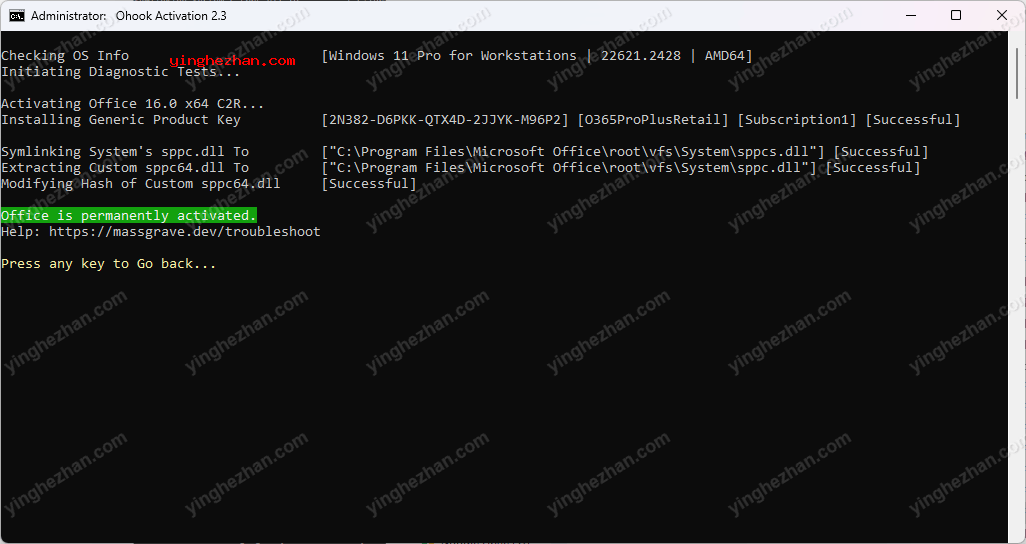
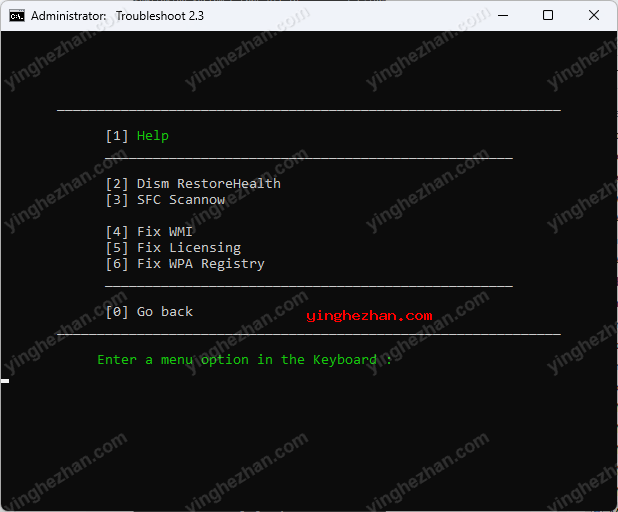
本KMS激活脚本功能特点:
1、HWID(数字许可证)方法永久激活Windows
2、Ohook方法永久激活Office
3、KMS 38方法激活Windows/Server直到 2038年
4、激活Windows/Server/Office的在线KMS方法 180天(终身,包含续订任务)
5、高级激活故障排除
6、$OEM$用于预激活
7、更改Windows版本
8、检测Windows/Office激活状态
9、提供All In One与独自文件版本
10、完全开源,基于批处理
11、因为是BAT批处理所以不会有安全问题
Microsoft Activation Scripts(MAS)支持的激活方式:
HWID –Windows 10-Windows 11(本地数字许可证永久激活)
KMS38 – Windows 10-Windows 11(KMS模式激活2038年)
Online KMS – Windows / Server / Office(在线激活180天,可选续期)
Ohook – 离线激活Office(就算电脑不联网也能激活)
Microsoft Activation Scripts (MAS) v2.7支持的激活产品:
1、Digital License(HWID) / KMS38:
Windows 10/11 Core (N) (Digital License/KMS38)
Windows 10/11 CoreCountrySpecific (Digital License/KMS38)
Windows 10/11 CoreSingleLanguage (Digital License/KMS38)
Windows 10/11 Education (N) (Digital License/KMS38)
Windows 10/11 Enterprise (N) (Digital License/KMS38)
Windows 10/11 EnterpriseS (N) (LTSB 2015) (Digital License)
Windows 10/11 EnterpriseS (N) (LTSB 2016) (Digital License/KMS38)
Windows 10/11 EnterpriseS (N) (LTSC 2019) (Digital License/KMS38)
Windows 10/11 Professional (N) (Digital License/KMS38)
Windows 10/11 ProfessionalEducation (N) (Digital License/KMS38)
Windows 10/11 ProfessionalWorkstation (N) (Digital License/KMS38)
Windows 10/11 ServerStandard (Core) (KMS38)
Windows 10/11 ServerDatacenter (Core) (KMS38)
Windows 10/11 ServerSolution (Core) (KMS38)
2、MAS在线KMS激活支持:
Windows 7 (Pro/Enterprise/Embedded)
Windows 8/8.1/10/11
Windows Server 2008R2/2012/2016/2019/2022/2025
Microsoft Office 2010/2013/2016/2019/2021/2024 VL
Microsoft Activation Scripts(MAS)KMS激活脚本使用教程:
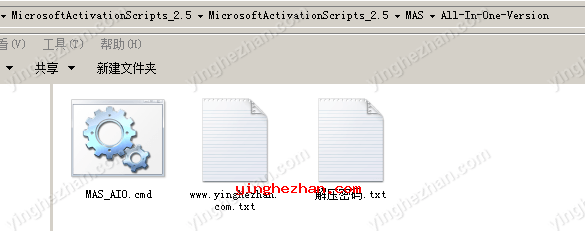
1、解压压缩包,在解压缩的目录中,找到名为 All-In-One-Version打开。
2、在MAS_AIO.cmd文件上点击鼠标右键,随后选择以管理员权限运行。
3、现在您会看到激活选项,根据屏幕上的选项外加自己的需要按相应的序号根据引导一步步的使用就OK了。
提示:
1、官方开源地址:https://github.com/massgravel/Microsoft-Activation-Scripts
2、本站会持续更新此KMS激活工具。

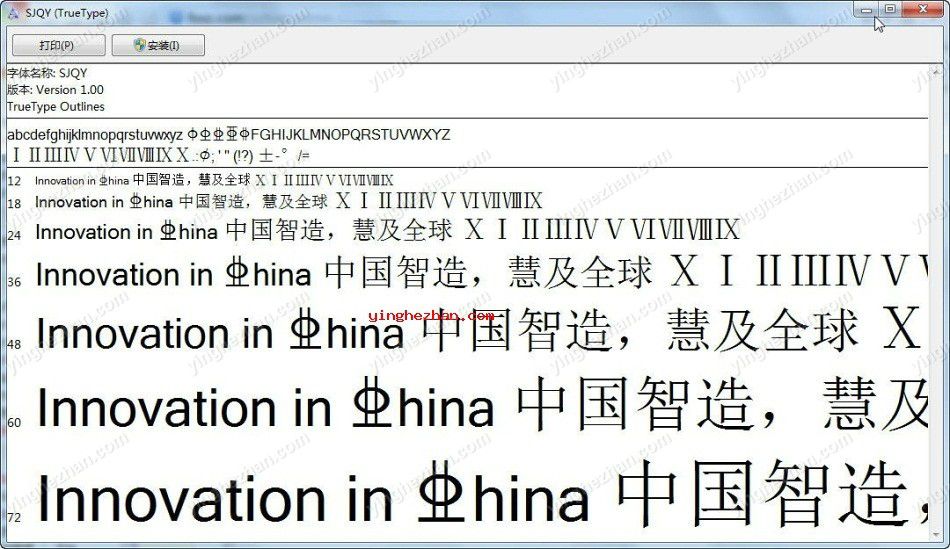
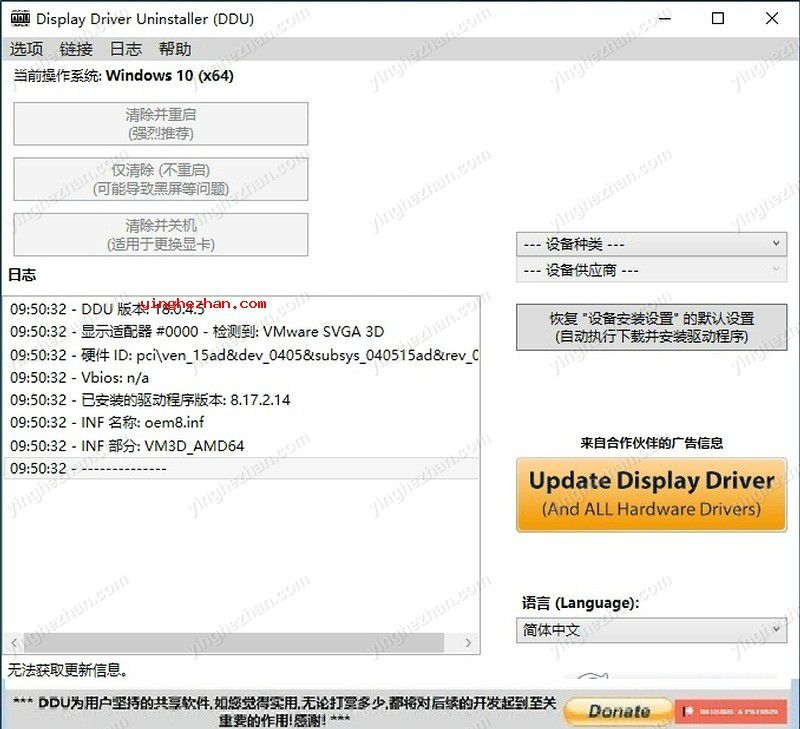
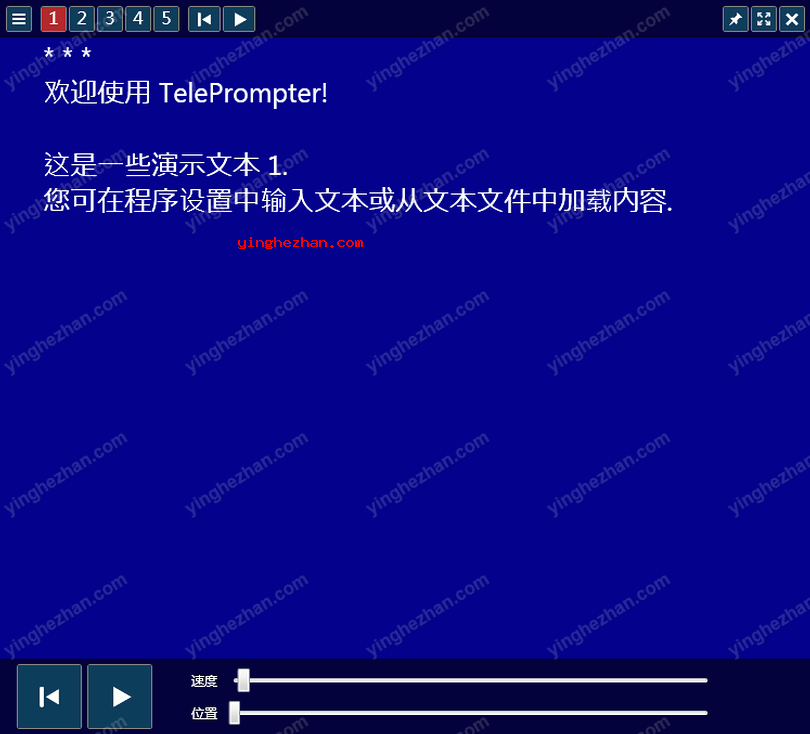
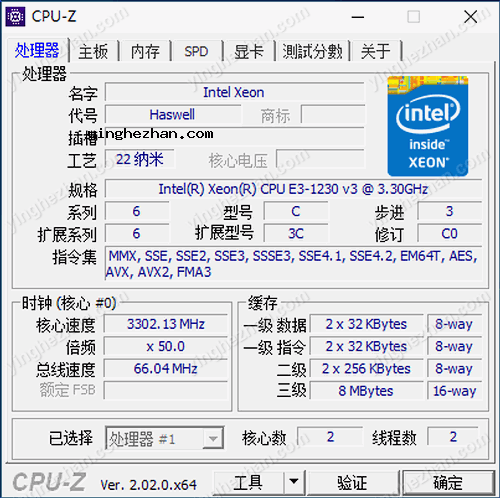
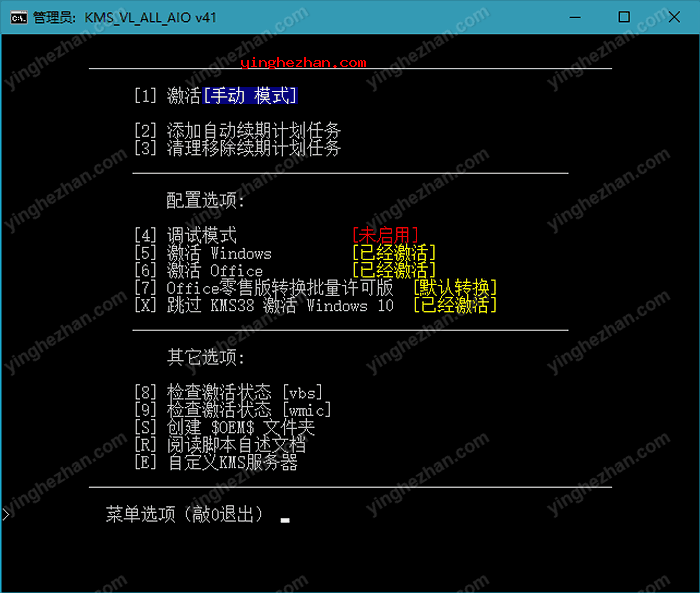


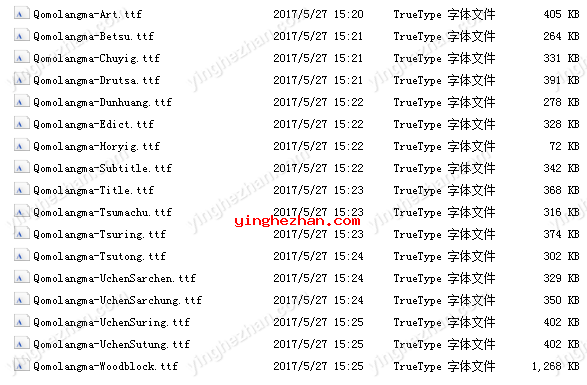
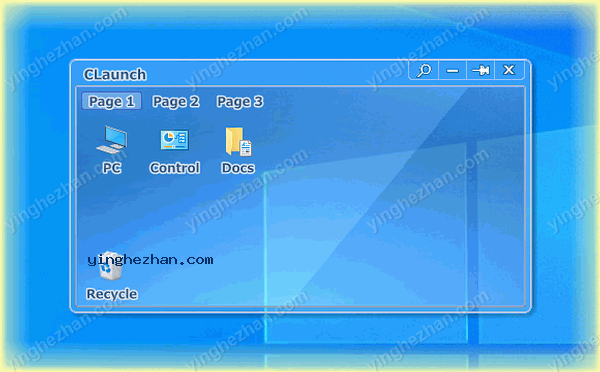

 定时删除文件工具
定时删除文件工具 强制删除文件与文件夹工具
强制删除文件与文件夹工具 HWiNFO
HWiNFO ultimatedefrag 6
ultimatedefrag 6 C++运行库最新版
C++运行库最新版 XeroWeight Flashback
XeroWeight Flashback easyuefi
easyuefi KMS激活脚本
KMS激活脚本 heu kms activator下载
heu kms activator下载 MSActBackup
MSActBackup Win11 APK安装器
Win11 APK安装器 磁盘分区管理工具
磁盘分区管理工具 winntsetup
winntsetup win10数字权利激活复活工具
win10数字权利激活复活工具 .NET Framework运行库大全
.NET Framework运行库大全 MacOS Unlocker for VMware
MacOS Unlocker for VMware Ventoy
Ventoy vc++运行库
vc++运行库